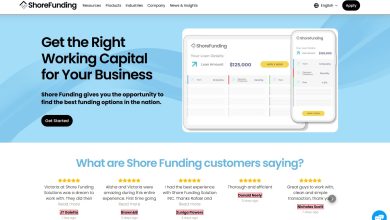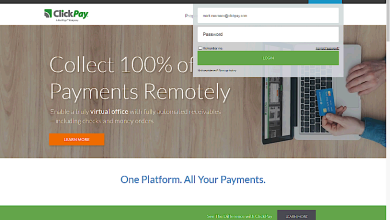Many people worldwide are asking themselves how can Office 365 make my business smooth, if we already have all the latest Microsoft applications from Outlook, Word, Excel, and PowerPoint?
I constantly get this question from managers, business owners, and many users who need a piece of additional information concerning migration to Office 365. Microsoft Office 365 gives your team access to applications that enable real-time collaboration and communication anywhere in the world utilizing any computer or device.
Productive technology, such as Office 365, can reverse the trend and increase business efficiency.
As employees gain more flexibility, they become more motivated and productive, with businesses adopting cloud service technology seeing productivity increase by more than 300%.
According to research published by Microsoft, most businesses are no longer limited to clean office work so make use of these ten ways Office 365 keeps your business supportive and productive.
-
Office 365 is in the cloud
The need for an on-site physical server or a contract with an off-site host. With Microsoft Office 365, the OneDrive cloud hosting service provides you 24/7/365 access to business projects and emails. You can be seriously competitive. Be prepared and able to respond to any request to meet any deadline.
-
Data is highly secure and encrypted, meeting industry regulations and standards
In addition to encryption, your data is stored on physically secure Microsoft servers, which are also protected by continuous threat management and security monitoring. Additionally, Office 365 controls are approved by the EU data privacy authorities.
In 2014, Microsoft became the first cloud provider to receive approval from the Article 29 Working Group, an independent advisory body established by the European Parliament to focus on data protection.
-
It’s accessible on multiple devices, anywhere
All Office 365 users can sync their license with up to five different devices, including every PC/Mac and any device running iOS, Android, or Windows. Video conferencing from a laptop in your living room, edit a presentation on your tablet on the plane or check email at your favorite coffee shop.
-
You continually have the latest version of applications and software
Microsoft Office 365 has all your old favourites like Word, Excel, PowerPoint, and Outlook. There’s also SharePoint, where you can manage projects, share documents, and collaborate with your team – all in real-time.
Having the newest and latest version of your software or application is the ultimate source of productivity. And this is why Microsoft Office 365 is widely used.
-
You get a severe amount of storage for mailboxes and files
Business owners and managers no longer have to worry about a vast file jamming in inbox or a physical exchange server approaching capacity. With Office 365 cloud storage, you get 50 GB of mailbox storage and one TB of file storage.
-
Communication is sophisticated and fast
Keep your business teams up to date on the location and activities of everyone with shared calendars and instant messaging. No matter where you are or what you do, you can all be in touch.
Keep high priority conversations in one place, while low priority conversations in another. It is especially crucial during crisis communications. Significantly increase visibility so that others can participate, maximize your in-house expertise, and reduce the time it takes to engage that expertise.
-
Teams can cooperate on projects with SharePoint
As a business owner, be confident that you and your team are constantly working on the latest SharePoint versions of ongoing projects. Managing your projects in the SharePoint platform9 keeps everything in one place on the start-up visibility project homepage.
This keeps the team and stakeholders engaged and informed with accurate data at all times.
-
Social: Yammer and Skype for Business improve employee engagement and productivity
If you require that your employees have to be connected and even become friends, Skype for Business on Office 365 (formerly Lync) and Yammer, a private business network designed to do business, can help you do just that.
With increased communication on more social levels, employees can enjoy a stronger sense of belonging, which has been proven to enhance employee engagement and productivity.
-
You choose the plan that suits best for your business
Choose your Microsoft 365 subscription plans wisely and customize its features to suit the size and needs of your business. It depends on you and your abilities to guide your team and develop a profitable strategy to boost your project.
-
ROI: you save on travel costs, software, and IT support – and gain in productivity
Office 365 saves you money on hardware, third-party software, additional IT support, and unnecessary travel costs compared to actual cost savings.
Conclusion
Boosting your business also requires attention when it comes to utilizing Microsoft Office 365. There is no backup option provided by Microsoft, unfortunately.
But luckily, third-party vendors have already worked on Microsoft Office 365 backup solution and provided an Office 365 backup software to bring to an end of your concerns of losing any crucial data.