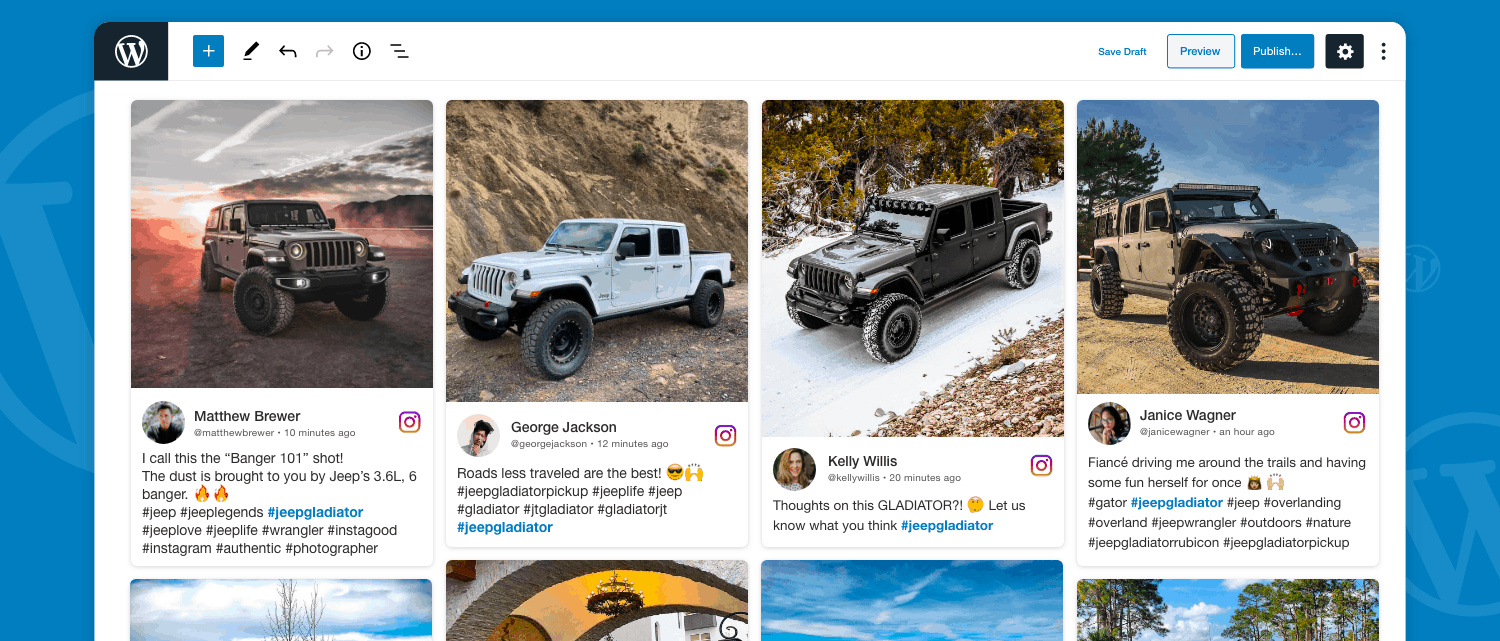
Instagram is the most highly used platform with about 700 million active daily users highly used for uploading photos, editing them, and posting them that instant.
Instagram is a world in itself highly used by creative people to take inspiration from. Be it photography, graphics, content, clothes, shoes, and anything visually appealing.
Being such an engaging social media platform, marketers and brands slowly started using the platform for maximizing their profits and boosting up their conversions and sales.
What you see the minute you log into your account is known as your Instagram Widget, i.e., the content uploaded by the people whom you follow. Similarly, the content uploaded by you will be seen by them on their Instagram feed.
Since the inception of the latest addition known as ‘Reels,’ which has apparently garnered a lot of attention and engagement from the audiences, it has further pushed marketers and businesses to use this brilliant social media platform.
‘How do I do that?’ must be your next question.
If you have a solid media presence and have a good number of followers, then you can simply increase your user engagement further by embedding your Instagram Widget on websites.
Embedding an Instagram feed can prove to be beneficial and attract more audiences to your website.
While embedding an Instagram Widget may seem technical, it doesn’t require you to be a technical expert and can be done easily following a few steps.
There are many tools available using which you can embed Instagram feed on websites.
In this blog, we are listing the top tools to efficiently embed your feed on your website.
Let’s begin!
#1 Taggbox Widget
Taggbox is the best UGC platform and a highly efficient social media aggregation tool that will help you collect, curate, and share your Instagram Widget and publish it on your website.
It is a highly responsive tool that collects content from your Instagram feed using a hashtag, handle, Stories, Mentions etc.
Apart from this, Taggbox Widget provides users the facility to customize their widgets as per their preference. You can choose from various themes, layouts, colors, fonts, and other branding options.
Taggbox offers a moderation panel to monitor your content with the profanity filter and remove any obscene or unwanted content.
With Taggbox, you can choose your website building platforms like HTML, WordPress, Wix, Shopify, etc., and embed the feed on your website.
Analyzing the performance of your website is extremely important. It offers an analytics option using which you can monitor the performance of your widget.
You can also monitor the total impressions, conversions, numbers of visitors on your website, total clicks, and many more.
Taggbox understands the repercussions of publishing content without the consent of the user. Many users may get offended if you do not take their permission before publishing the content.
With the User Rights management system at Taggbox, you can seamlessly and legally request the users before publishing the content.
#2 Instagram Official Embedding
Instagram, too understands the relevance of uploading content on the website. Hence, it offers the option to embed Instagram feed on the website. However, you can use this option only on the laptop/desktop and not access this feature on the mobile device.
Moreover, you can embed only one post at a time on the website.
#3 SnapWidget
SnapWidget is another platform that effectively collects feed from Instagram using hashtags or usernames. Being a beneficial tool, SnapWidget allows the users to customize their feed in accordance with the overall look and feel of your website.
This tool provides the user with an HTML code that lets them embed the feed on their website.
#4 Instagram Feed WD
An easy-to-use plugin, Instagram Feed WD, helps the users collect feed from Instagram and hashtag-based feed and embed the feed on the website.
Using fully customizable themes, the user can make use of beautiful layouts with Instagram Feed WD.
#5 Flocker
Flocker is another social media aggregator which helps in embedding an Instagram Widget on the website. It efficiently aggregates content using hashtags, mentions, and other handles into a feed and embeds it on the website. It helps in effectively increasing the user time of your visitors on the website.
Summing It Up
These were the top tools used for embedding Instagram feed on the website. Embedding Instagram feed on the website can be highly beneficial for your brand and gradually increase your users’ engagement.
Apart from this, Embedding your Instagram Widget on your website can gradually build more trust within your customers and convert them from regular visitors to customers.
We are sure by now you understand the importance of embedding your Instagram Widget on your website.
Get going now! Embed Instagram Widget on websites.




