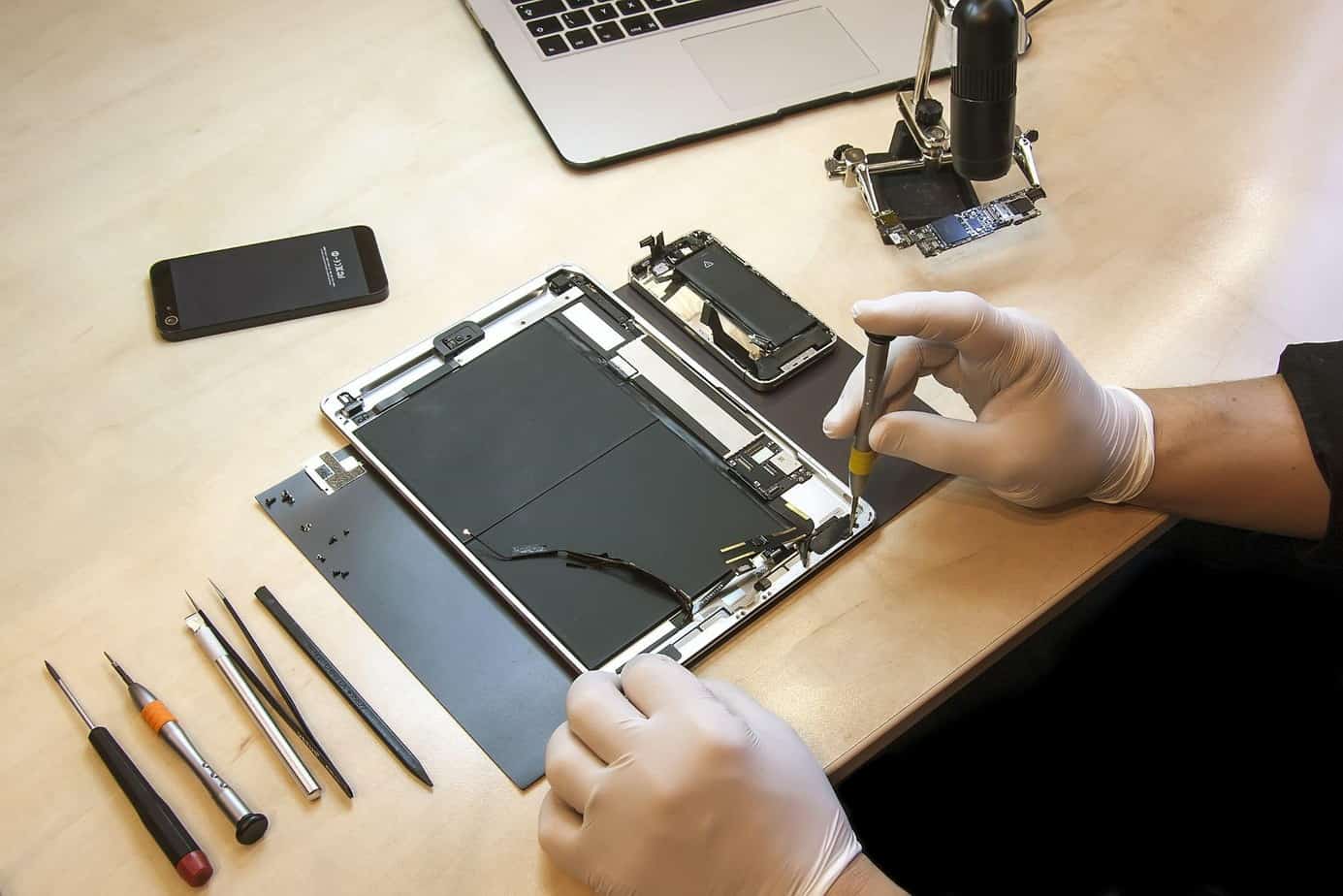MacBook Air is one of the most popular laptops on the market. Its owners cannot stop gloating about its fast performance, amazing retina display, great speakers, great screen, and other features. Some users were not happy about its butterfly keyboard. Apple has now replaced it with the scissor-switch keyboard in the new models of MacBook Air. This Mac is a prized possession until it does not suffer accidental damages or damages due to normal wear and tear. When that happens, do not immediately order a new Mac. A lot of damages can be easily fixed by a service center that is known for its MacBook Air repair. What happens when you spill water, juice, or other liquid on your Mac? Well, water-damaged Macs, too, can be fixed by experienced and well-trained technicians.
But, before you contact any service center for MacBook, follow these steps, to mitigate damage caused by water.
- Disconnect all power sources immediately.
- Turn off your Mac. Press and hold the power button for a few seconds, to shut down your Mac.
- Unplug all accessories from your Mac – including printers, drives, USB hubs, and other removable devices.
- It is recommended to remove the battery as well. But, MacBook Air has a non-removable battery, and it is built into the machine. You cannot remove it if you do not have the right tools or expertise. And, if you try to remove it yourself, you might end up causing more damage to your Mac, making it an expensive junk.
- If you have spilled liquid on the keyboard, turn your Mac upside down and put it over an item of absorbent clothing, so that the water does not seep inside and damage the motherboard. This step will help drain the water out.
- Dry off ex water or the remaining moisture that you see on your Mac. Use tissue paper and a dry towel for this.
- Wait for at least 48 hours before turning on your MacBook Air again.
If your Mac does not turn on, then you have no other option but to look for a reputable service centre for MacBook Air repair. You can take it to a third-party centre, as Apple’s limited warranty does not cover accidental damages. But, you must find the one that has employed technicians who have years of experience when it comes to handling water-damaged Macs. Also, they should be equipped with high-tech tools, the right repair protocols, and genuine parts.
The water-damaged Mac can be fixed, but it is one of the most difficult repairs. And, not all technicians can do an effective job. So, you have to make sure that only experienced and well-trained ones handle your MacBook Air. For this, be upfront and ask the service centre’s customer support team, “who will repair my Mac?” and “how many years of experience he/she has?”
How Long Does It Take to Repair Water-Damaged MacBook Air?
It depends on the extent of the damage. Technicians do a few diagnostic tests, to determine how much the water has caused damage, and which parts need to be repaired and replaced. After they have determined that, most technicians inform you about the issues, how they will fix them, and how long will it take to repair. They begin the repair process if you have no objection. It might take three to five days, to get your MacBook back.
How Much Does it Cost?
MacBook Air is an expensive machine, and its repair charges are high as well. They are likely to increase further if your Mac’s inner parts have got exposed to water. Most reputable MacBook repair centres give an estimate of the total repair cost before they start the fixing process. And, the final bill usually includes replacement part cost, installation and replacement cost, service charges, and taxes. Ask for a breakdown of the estimated total repair cost. This will ensure that there are no hidden fees in the final bill.
Conclusion
Water can cause considerable damage to your Mac. So, be extra careful when you are drinking water or beverages while using it. If the water does get spilled on it, do not freak out. Take some precautionary measures, and after that, look for a service center that is committed to top-quality MacBook Air repair. You have to make sure that the center is well-established and has employed technicians who are known for their perfect repair jobs. Read online reviews to determine whether the center can be trusted or not. If reviews are positive, book an appointment before driving to the centre.