
The MacBook is an incredible machine. And as its user, you rarely have much to complain about it. But one cannot rule out potential issues that one might encounter while using it. Some of them might be hardware-related as well. Problems are not good news, especially during these tough Covid-19 times. They can stop you from using your Mac properly, which might make your work suffer. You also cannot watch a movie or play a game, and this can spoil your mood. Instead of sulking or being annoyed, it is always best to look for a solution. Some simple issues can be solved at your end, but for a majority of hardware problems, you will have to seek the help of a reliable and safe MacBook service centre. They usually have the resources and experienced personnel needed to do a perfect Mac repair job.
Some of the common hardware issues that you might experience include overheating of the fan, CPU or GPU problem, memory overload (RAM), and hard disk failure. When you feel that your MacBook is not performing at its original level due to a hardware problem, the first thing you need to do is use Apple Diagnostics. This feature comes with your Mac.
Apple Diagnostics
Apple Diagnostics enables you to determine the hardware part that might be causing the problem. It also offers suggestions on how to solve it.
Here are the steps that you need to take to diagnose the issue.
- Shut down Mac > Disconnect all external devices. You do not have to disconnect the mouse, speakers, keyboard, and speakers.
- On Mac > Choose Apple Menu > Restart > Press and hold D key > Mac restarts > Hold the D key until a screen that lists different languages appears > Select a language > Apple Diagnostics starts automatically.
- Problems – if there are any — are listed once Apple Diagnostics completes its run.
- You can solve some problems by following onscreen instructions. For those that cannot be fixed by you, look for a reputable MacBook service centrein your city.
If Apple Diagnostics fails to detect a hardware problem, it might be an indication that you need to reinstall the macOS. For the reinstallation process, you need to connect your Mac to the internet. After that use MacBook’s built-in recovery system, macOS Recovery, to reinstall macOS.
Now, let’s take a look at how you can fix a couple of hardware issues.
Memory Overload Problem
If you are experiencing performance issues and apps-related problems –crashing and freezing – seeing spinning beach ball, or getting the error message, “Your system has run out of application memory,” they indicate that your RAM has been used to its maximum. The problem might get fixed by restarting your machine, updating macOS, or closing apps that might be consuming resources even when you are not using them. In case you need to upgrade the RAM, seek the help of professionals at the service centre. You cannot do that yourself on most models of Mac, as they do not come with user-upgradeable RAM.
Hard Disk is Failing
Is your system crashing or freezing up? Does your Mac fail to load past the Apple logo? Or, are you getting an error alert from Disk Utility? These are the signs that your Mac’s hard disk is failing. With the help of Disk Utility, you might fix some hard drive issues. These include: the sudden closure of several apps, the external device that does not work as usual, and the issue of corrupted files. You can also use Disk Utility if your Mac does not startup. It, however, cannot detect and fix all the issues related to the hard drive.
Visit Service Centre for MacBook Repair
You must not try to open your Mac at home as you lack both the experience and tools. For a majority of hardware issues, you must seek the help of experts who do MacBook repair every day.
Your Mac, an Apple product, comes with a unique set of components. Hence, those who repair laptops and PC manufactured by other companies might not have the know-how to handle your Mac. You should visit a centre that is focused on MacBook repair. Search engines such as Google and Mac-users among your family and friends can help you find it.
Do not be in a hurry to contact a MacBook service centre. You have to first make sure that it can indeed do a top-quality job. Online reviews can help you determine the veracity of claims made by it. As they are customer-generated, they provide a true picture and help you make an informed decision. Once you choose the right centre for your MacBook, book an appointment with it in advance. It will save you from the long wait to get your Mac hardware issue fixed.

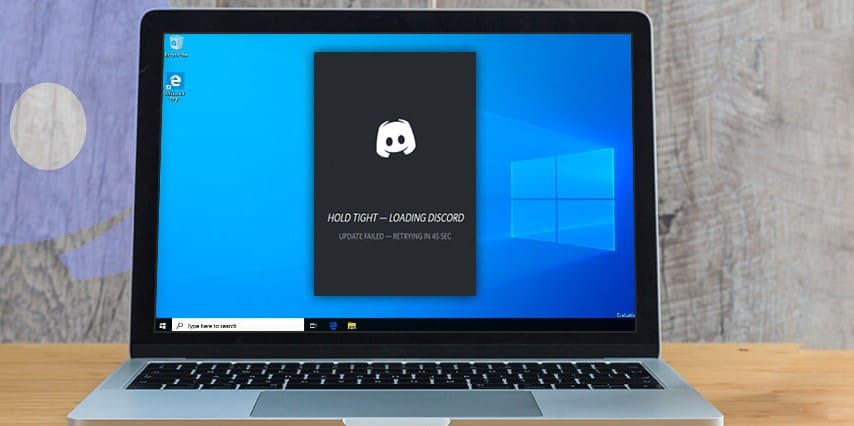
![[pii_email_c0872b2275c5451a2577]](https://www.allnetarticles.net/wp-content/uploads/2021/09/How-To-Fix-Error-pii_email_c0872b2275c5451a2577-in-Email.png)
![[pii_email_c75373ce5b34bf577425]](https://www.allnetarticles.net/wp-content/uploads/2021/08/Fix-pii_email_c75373ce5b34bf577425-in-3-Working-Ways.jpg)
