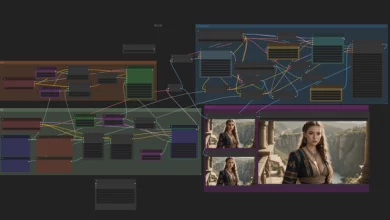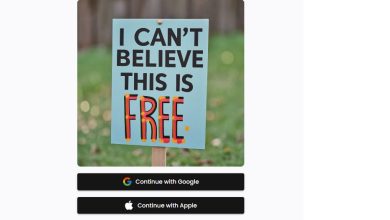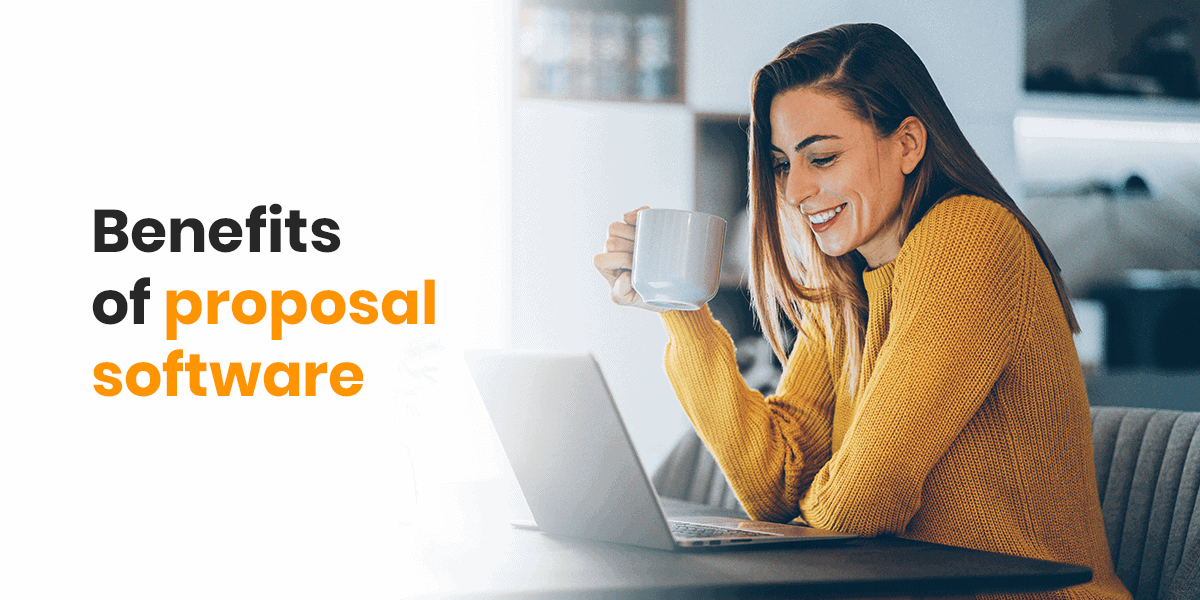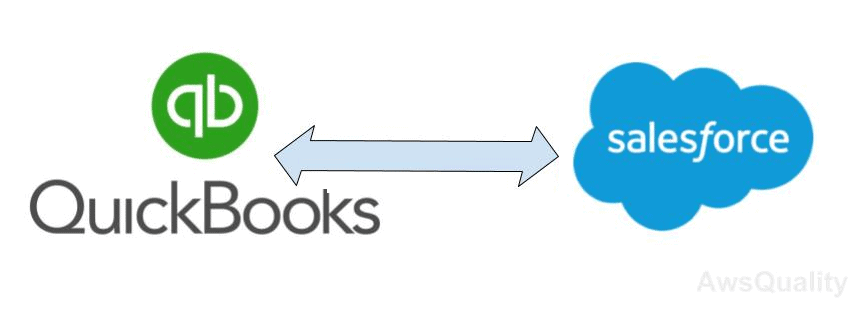
QuickBooks and Salesforce have always been two of the most powerful cloud-computing software used by small-scale to medium and large enterprises across the world. However, Salesforce and QuickBooks have been widely used by the accounting businesses across the globe as this concoction can focus on what matters in the business and drive results.
According to Statista, the percentage of small business owners using accounting software is 64.4%. On the other hand, Salesforce CRM has helped businesses grow by at least 20%.
Accounting Businesses using standalone Salesforce CRM and QuickBooks Accounting Software should realm on the benefits of using QuickBooks and Salesforce together, from where they can have a 360 degree synchronized view of how their business is running and how it can be improved.
This has paved the path for business owners who are willing to take on to this journey of QuickBooks and Salesforce Integration.
Why does Accounting Business Need QuickBooks and Salesforce Integration?
Intuit QuickBooks, is an aid for accounting businesses with over 1.3 million users across the globe. This accounting software can be used to track sales, create and send invoices.
Key Features of QuickBooks Accounting Software:
- Cloud Accounting: QuickBooks accounting software is being hosted over the cloud and hence your business accounting data can be accessed, organized, and managed anytime anywhere over a computer, mobile, or tablet.
- Invoicing: You can easily manage invoice data with QuickBooks Online Accounting Software. You can easily create customized and professional invoices, sales receipts, and estimates.
- Online Banking: You can update banking transactions and perform banking operations within QuickBooks Online Accounting Software.
- Accounting Reports: You can create customizable reports and dashboards for your accounting reports to manage the business workflow over time.
- Cash Flow Management: Schedule recurring payments to optimize time and analyze how much money is coming into and going out of your business to manage business prospects in the future.
How does Salesforce CRM help in Accounting Business?
Salesforce CRM gives business users full visibility into every aspect of operations and accounting without having to shift around to different systems.
Salesforce includes an array of applications that will help you run every department of your organization, including accounting. It lets you operate a single unified system to operate your business within a single CRM.
Key Features of using Salesforce CRM for your Accounting Business:
- Finding the Right Customers: Salesforce CRM allows you to find and target the right customer as it aligns your sales & marketing team together to nurture future prospects and drive sales.
- Improving sales efficiency: As businesses are getting the entire visibility on how they are performing. Hence, you can easily manage and optimize your sales cycle.
- Increasing employee productivity: With Salesforce CRM, you can strengthen existing relationships with your customers through the automation of Sales and Marketing.
- Improving Customer Service: When your entire team is under the Salesforce CRM umbrella then you can easily access the customer’s entire information & history for smoother interactions thereby building trust in the organization.
- Helps in Scaling your 1-to-1 relationships: As a small-scale accounting business, customers would love to interact with your business on a one-on-one basis, hence Salesforce CRM comes handy with email templates, set up task reminders, and enables phone calls to help you connect with customers much faster and easier.
Why should you consider QuickBooks and Salesforce Integration?
QuickBooks and Salesforce Integration automate business processes, improve productivity, and optimize time for accounting businesses.
When you integrate Salesforce CRM into your accounting software, you can easily import accounting data, user’s information from QuickBooks to Salesforce to achieve overall business visibility within CRM.
Key Benefits of Quickbooks Salesforce Integration:
- Reduced incurring operating costs
- Improved efficiency and productivity
- Improved Customer Experience
- Informed Business Decisions
This integration also helps in converting 30% of lead prospects into opportunities through data visualization from the CRM end.
How to integrate Salesforce & Quickbooks together?
Quickbooks integration with Salesforce automates data migration of invoices, sales orders, payments, and other processes to reduce duplicate data entry.
With Salesforce CRM and QuickBooks accounting software, you will be able to share accounting data with your company’s sales & marketing team. Your sales & marketing team will be able to track expenses, create customer reports, and get actionable insights that will allow them to forecast and improve the sales process.
This will help in scaling and expanding your business future sales prospects that can bring in more customers for your business.
To integrate Quickbooks & Salesforce together, you need a third-party application, which you can avail from Salesforce AppExchange, which provides you with a repository of third-party applications to integrate data between QuickBooks and Salesforce.
While choosing an application for your company, you need to dig down deep and run through research of application features and capabilities aligning your business process in place.
To make a more informed choice, you can opt-out for free-trials or subscriptions as there are many applications providing such options, this will save your time and money and could help in making an informed choice before the final purchase.
What are the benefits of integrating Salesforce & Quickbooks together for Accounting Businesses:
Integrating Quickbooks and Salesforce not only helps businesses to sync data from Quickbooks to Salesforce, not only this, there is much more to offer when you integrate Salesforce & Quickbooks together.
Benefits of integrating Salesforce & Quickbooks together for Accounting Businesses are:
- Optimize integration time as the data flow is bidirectional
- In-depth analysis of the sales pattern within Salesforce.
- You can go through the balance sheet and can also check for open balances and credit limits from within Salesforce.
- Track each and every customer information in detail with the help of Salesforce.
- Analyze sales histories for each prospect or customer within the CRM to target future prospects and sales.
- Reduced Redundant Data and Humane Errors
Conclusion:
QuickBooks and Salesforce Integration have been the most preferred choice for the Accounting business. This integration can be seamlessly used to sync data from QuickBooks to Salesforce.
You can easily import invoices, payments, and orders data to Salesforce CRM through which you can synchronize business visibility in Salesforce itself. You can easily segregate user and contact information for future sales visualization and conversion.
Salesforce and Quickbooks integration can increase a business’s productivity and hence can make business day to day operations seamless. Therefore, QuickBooks and Salesforce Integration help accounting business.