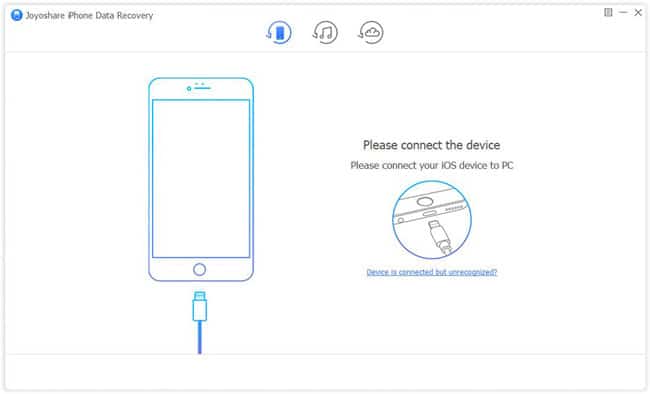
Many people store a lot of valuable information in their iPhone including photos, videos, voice recordings, memos, phone numbers files etc. Losing such important data is very common as these electronic devices are manmade and are bound to fail unexpectedly or can get lost. If you find yourself in such a situation, then you have no need to worry since this list will show you top 10 best iPhone data recovery software in 2019 for your documents. Now let’s see what they are.
#1 Joyoshare iPhone Data Recovery
Joyoshare iPhone Data Recovery is a dependable iOS data recovery tool that enables you to recover all the data lost due to accidental deletion, device broken, and systems crush all failure. It makes retrieval of any missing data through iTunes backup, iCloud backup or iOS device directly. The iPhone data recovery app will help you recover over 20 different types of data within a short time.
The program is very easy to use and comes with tech support to guide the use and ensure you enjoy using the software. It has a free trial version so you can be sure if you really want it.
Pros:
- Retrieve more than 20 types of lost files rapidly
- Recover data via iDevice, iTunes backup, iCloud backup smartly
- Compatible with the newest iPhone X and iOS 12
- User friendly interface and simple to operate
- Preview option offered
Cons:
- It’s not totally free
#2 Dr. fone iPhone Data Recovery
This iPhone data recovery application gets you covered if you lose your data due to water damage, theft, broken or deletion, etc. It directly recovers data from iPhone, iCloud and iTunes backup. It has simple interface and compatibility with the latest versions of iOS, which makes it easy to use and one of the best iPhone data recovery software in the market. Dr.fone also offers a version that is compatible with Android mobile devices and is therefore used widely across the globe.
Pros:
- Provide preview option to help you select the files you need
- Easy to use due to simple interface
- Excellent data recovery speed
Cons:
- You can’t save data with free version
- You cannot recover SnapChat messages
#3 iMobie PhoneRescue
iMobie PhoneRescue is another incredible iPhone data recovery app that will not disappoint you if you happen to lose some important data from your devices. It restores up to 14 types of iPhone data and supports the latest versions of iPhone X and iOS 11 and is also available for Windows and Mac computers. It restores photos, messages, WhatsApp, video, Safari bookmarks, notes, playlists and Line Messages.
Pros:
- Easy to use interface
- Beginner friendly thanks to the step by step user guide
- Save call history and messages in HTML format
Cons:
- Long scanning time
- iPhone videos are not always recovered
It doesn’t work in all situations of data loss
#4 Leawo iOS Data Recovery
Leawo iOS data recovery is one of the best iPhone data recovery apps that will help you retrieve your lost data directly from iPhone and iTunes backup. It is capable of recovery up to 12 different kinds of data from iTunes, iCloud and iOS device including camera roll, messages, and contacts, photo stream, call history, photo library, message attachments, reminders, calendars, voice memos, notes and Safari bookmarks. It comes with a special feature that allows you to search for data by file name of format.
Pros:
- Clear and simple interface
- Has preview option that allows you to filter files
- Compatible with different iOS versions
Cons:
- Scanning time takes a longer time
- Limited data recovery if you are using an iOS device
#5 iMyfone D-Back
With the support of 4 smart recovery modes, iMyfone D-Back is capable of recovering up to 20 types of data from iPhone, iTunes and iCloud backup, which include photos, videos, app messages, WhatsApp messages, iMessages, contacts, memos, notes, messages and many others. It has a preview option which identifies data with name and file structure to help you choose which data you want to recover and which one to leave.
Pros:
- Easy to operate
- Restore different types of files
- Compatible with the latest iOS devices
Cons:
- Scanning devices takes too much time
- It does not restore all iPhone data
#6 EaseUS MobiSaver
EaseUS MobiSaver free iPhone data recovery app is another user friendly recovery system that helps you recover your lost data within a short time. It helps you to recover all types of common data such as photos, videos, music, messages, contacts, phone history, Safari bookmarks, reminders, calendars among others. This app ensures you don’t get stressed up or suffer a huge data loss because of system upgrade, formatting or jailbreak, etc.
Pros:
- Good user interface and easy to use
- Has preview option before file recovery
Cons:
- Scan very slowly
- Difficult to connect with iPhone
#7 Primo iPhone Data Recovery
This is another latest iPhone data recovery app that gets you covered in case of data loss. If you happen to lose your data for any reason, this app will help you recover all your media files, app data and personal data in a simple and easy way. The kinds of data include deleted or lost photos, videos, music, contacts, iMessages, call history, WhatsApp messages, Line, notes, reminders, Safari history etc. It has additional features that help fix iOS problems.
Pros:
- The interface is easy to use
- It works with iTunes, iCloud and iPhone
- You have the opportunity to select the types of files you want to recover
Cons:
- You cannot save the recovered files if you are using the trial version
- Does not recover data from SnapChat, WeChat or Viber
#8 Aiseesoft Fonelab
Aiseesoft Fonelab is another iPhone data recovery app that helps you restore your data from iCloud and iTunes backup. It is easy to use and you can recover up to 19 types of lost data from iPad, iPhone and iPod Touch such as photos, videos, messages, contacts, WhatsApp, call history, reminders, calendar, note etc. You can Also Visit this website for more info.
Pros:
- Fast and easy to use with a simple interface
- Fast data scan speed
- Support the latest iOS version
Cons:
- The trail version doesn’t support many features
- It doesn’t restore full data
#9 Tenorshare iPhone Data Recovery
Tenorshare UltData supports up to three recovery modes of data through iPhone, iCloud and iTunes. It is one of the best choices you can make when it comes to data recovery since you can recover up to 20 types of iPhone data using it. You can recover deleted iPhone photos, messages, message attachments, app data, contacts, videos, notes, voicemail, etc. It has a special feature which enables you to synchronize messages, contacts and notes directly to your iPhone.
Pros:
- Support recovery of all types of data to your computer
- It has preview option
- It supports selective recovery
Cons:
- Doesn’t offer complete recovery to iPhone
- Scanning time takes a longer time
#10 Gihosoft iPhone Data Recovery Free
It is another amazing iPhone data recovery app freeware that gets you covered in case you lose important data or media files such as messages, photos, videos, call history, browser bookmarks etc. It ensures you recover all these data in an easy and simple way thanks to its user friendly interface. If you happen to lose your data during upgrade, formatting, jailbreak or any other reason, you have no reason to panic if you have this app.
Pros:
- Compatible with devices that have iOS 8
- Has preview option to help you decide which files to recover
Cons:
- Not yet tested for other iOS versions
Take a lot of time to scan data
If you are in the hunt for the best iPhone data recover app, you can browse the list 2019 above and make a decision depending on the one that suits your needs. They have all the features and the requirements needed for a good recovery app such as compatibility, ease of use and recovery speed.




