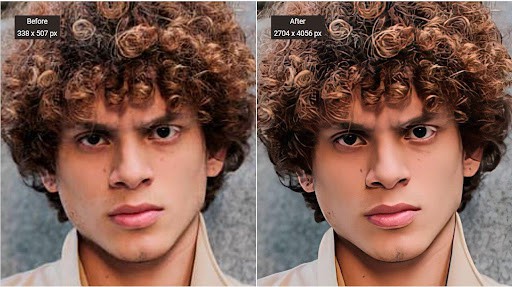
VanceAI has launched more than a dozen tools that have made photo editing fun and interesting. Each of them is simple to use, highly efficient, and super fast in action.
One such tool is VanceAI Image Upscaler which enhances pictures 8 times or 800% of their original form without quality loss. That is why it is a go-to choice for a lot of people who want to upscale the images to high resolution effortlessly.
If you want complete details of VanceAI image Upscaler, how to use it, and some other bonuses, then stay till the end.
What is VanceAI Image Upscaler?
VanceAI Image Upscaler is an online photo enlarger tool that uses the latest Artificial intelligence and Deep Learning to AI upscale images with just one click. Yep, it’s true. Only one click and this VanceAI tool will do everything you want in the picture.
What makes it better than the rest is that this VanceAI Image Enlarger does not allow pixelation and blockiness to ruin the picture. Everything will stay smooth!
But there’s more to it.
VanceAI Image Upscaler does everything automatically- from start to finish. You don’t have to stay active on your screen all the time to AI upscale images. Plus, there are no complicated layers, cutters, brushes, etc., involved to enhance the photos.
Let’s see its features.
Features
The key features of VanceAI Image Upscaler are:
- VanceAI offers four different enlargement options- from 2x or 200% to 8x or 800%.
- The AI image upscale algorithms let this tool work automatically.
- Generative Adversarial Networks in this tool improve the photo’s quality to a great extent.
- It can also easily deal with anime pictures as well.
- VanceAI Image Upscaler will delete your upscaled images within 24 hours to respect your privacy and keep the data theft chances to a minimum.
Pros
- Easy to use
- Uses AI and Deep learning
- Offers four options- 2x, 4x, 6x and 8x
- Quick in speed
- Suitable for every poster/brochure/ product image
- 100% safe for everyone
Cons
- Needs internet to use it
Here’s a tip: When you AI upscale images with VanceAI Image Upscaler, give them a new look by using other VanceAI products like AI Photo Enhancer, AI JPEG Artifact Remover, AI Portrait Retoucher, AI Photo Dehaze, Image Compressor, AI Passport Photo Maker, etc.
You must now be impressed by VanceAI Image Upscaler details. It’s now time to know how you can use this tool to change your images from “meh” to “wow.”
How to Use VanceAI Image Upscaler?
You can use VanceAI Image Upscaler to upscale images with two different methods.
Method one: Visit VanceAI Image Upscaler’s Product Page
To AI Upscale images with Product Page, follow these three steps:
Step 1
First, go to the VanceAI Image Upscaler Product page and then add the picture by either dragging or clicking on the “Upload Image” option and choosing from the folder where it is saved.
Step 2
Select how much you want to enlarge. There, you can also adjust settings according to what you want and click on “Start to Process.”
Step 3
Within a few seconds, VanceAI Image Upscaler will enlarge the picture, which you can then Download.
Method two: Visit VanceAI Upscaler Workspace
The second way to AI upscale images with VanceAI Image Upscaler is via Workspace. Visit the VanceAI Upscaler Workspace and upload the picture you want to enlarge there. Next, choose what you want to do from the settings on the right side and start the processing.
The VanceAI Image Upscaler workspace will then upscale the image in no time. It’s that simple to do AI Image Upscaling online.
VanceAI Image Upscaler Performance Review
VanceAI Image Upscaler is one of the best products of VanceAI that has relieved people from lots of stress about enlarging photos. Before VanceAI, there were below-average tools that were not only complicated to use but also downgraded the quality.
VanceAI changed this by harnessing the power of AI and Deep learning to develop a top-quality Image Upscaler that does not affect the resolution when it enlarges the images.
Here’s an example:
You can clearly see that there is no pixelation or blockiness in the enlarged picture, which there normally is when you upscale an image from any ordinary Upscaler.
Here’s another image upscaled with VanceAI Image Upscaler:
The upscaled image looks much better than before, and all the credit goes to VanceAI Image Upscaler. That is why the internet is filled with hundreds of positive reviews and comments about this VanceAI Product.
Conclusion
All in all, upscaling images online is now easy because of VanceAI Image Upscaler. It is because this tool is developed with the latest AI and Deep learning techniques that let it upscale images up to 800 percent seamlessly with no quality loss.
When you are done upscaling images, you can then try VanceAI Photo Editor. This tool is a multi-tasker that can sharpen, colorize, denoise, and do a lot more with just one click only.
FAQs
-
What Other Services Does VanceAI Provide? (H3)
VanceAI offers 20+ tools that provide top-class editing services to users. For example, you can remove blurriness with the VanceAI Image Sharpener. If you want a clean background, you can try VanceAI BGremover.
Similarly, to cartoonize the photos, go for Toongineer cartoonizer. If the image is damaged with scratches or spots, then use VanceAI Photo Restorer.
Long story short, VanceAI has a product for every editing purpose.
-
What Can I do with VancePDF.com? (H3)
VancePDF.com is actually a converter that can convert PDF files into Word in no time. It will only need one click, and every line and picture in the file will be converted into Doc within a few seconds.
The reason behind its efficiency is OCR technology that makes sure the file stays in the same condition even after the conversion.