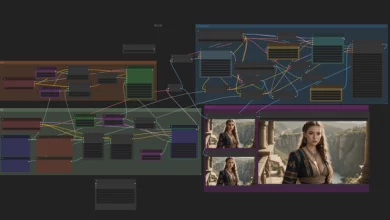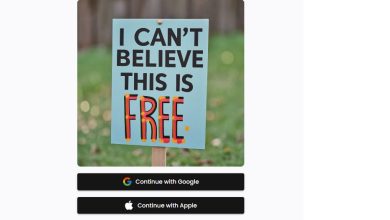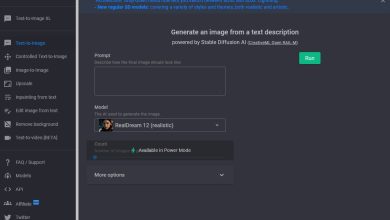There is a word called “Server” that we often heard when it comes to networking. However, a few of us actually understand its purpose.
As per a rough estimate, there are 800 million servers in the world and according to racksolutions.com, there could be a need for four hundred million more servers now.
The aforementioned figures exhibit the significance of the servers in the present and upcoming times. But the question is what a server is? What does it do? And what are its types? We will shed light on everything related to the server. Let’s start by defining a server.
What is a Server?
A server can be defined as a special computer or device on a network, responsible to serve information to other computers/clients on the same network.
There are different types of servers available and each has its own set of protocols that function differently. A server and a client together create a network called a client/server network.
What is the purpose of a server?
Since a server is responsible to provide information to other computers on a client/server network, its core purpose is to route network traffic and make centralized access to the resources, stored data, and information.
A server performs its functions when its client computer gets connected to it via a local area network (LAN) or Wide Area Network (WAN), i.e. the internet.
Where are servers located?
As mentioned above, servers are computers designed to perform dedicated tasks. These servers are located at a secure server location called data centers.
Multiple data centers are working globally. These data centers provide all the necessary assistance to the servers including a 24/7 power supply, the required temperature, and other environmental controls.
Companies pay money to these data centers for managing servers and supply space. In short, these data centers where most servers are located can be defined as the powerhouse of a server.
How do servers work?
Different servers work differently. However, here I am explaining the working of a web server.
Web server works on a simple request and response formula. It means that when you search for a site, your computer communicates with the server of that particular website to fetch your request.
All the communication between your computer and web server takes place in HTTP, also known as Hypertext Transfer Protocol.
How Servers Connect to the Internet
It all starts with your URL. Your browser fragments the URL into three components. The first component is the HTTP protocol, the language used to communicate between the server and browser.
The second component is the server name, a domain name that is represented in the form of an IP address.
The third and last component is the file name of a particular website. The file name associates with all files of the website including fonts, images, or languages like HTML or CSS.
The browser connects to the webserver using the IP address that represents the server name.
Unlike your IP address, a web server’s IP address remains the same. Your browser uses the webserver IP address to connect and fetch the website.
When your computer and web server get connected, your browser transfers your request to the webserver regarding the particular page you were looking for.
Now, your browser has connected to the webserver, the webserver delivers all the information of your requested page to your browser.
Your browser turns that information into the web page that soon appears on your computer screen.
What are the types of servers?
There are various types of servers with different functionalities. Let’s explore each one by one.
-
WebserverProxy server
A proxy server is a computer through which your requests on the internet are processed. When you connect to a proxy server, it processes your requests and sends them back to you.
-
Webserver
A web server is a server that is responsible to respond to the user’s request made on the World Wide Web. It uses HTTP as the language to communicate to the user’s browser.
-
Mail server
A mail server is a system that is used to send and receive emails on a network. Mail servers follow standard email protocols to send and receive emails.
-
Application server
The application server refers to the type of middleware. It takes up a good amount of computing region between database servers and the end-user and is mostly used to connect both database servers and end-user.
-
Real-Time Communication server
Real-time communication servers also have other names like IRC servers, chat servers, and IM servers. These servers enable a larger number of users to chat and share information.
-
Groupware server
As its name suggests, Groupware servers are designed for groups and enable individuals to connect and work together despite their locations using the internet.
-
FTP server
FTP servers are the most common and widely used servers around the world. FTP stands for File Transfer Protocol. The basic function of these servers is to transfer files from one computer to another while managing the file’s organization, security, and transfer control.
-
Telnet server
Telnet server is a special server that aids users to continue working on a host computer when they are using a remote computer.
-
News server
The news server functions as the distribution and delivery platform for various newsgroups. This server is accessible on the USENET news network.
-
Virtual server
Many organizations see the virtual server as a useful resource. These servers are computers that are aligned separately and share hardware and software resources with other operating systems to meet the users’ needs. Virtual servers are cost-effective plus they are good at managing resource control.
-
Listserver
List servers are designed specifically to manage and control different mailing or newsletters lists. Listserver can be defined as a program that dedicatedly controls and manages subscription requests and distributes new updates, messages, and other postings to the group members.
-
Audio and Video server
Audio and video server is a widely used server responsible to control and provide upright multimedia content to the websites.